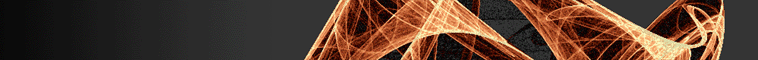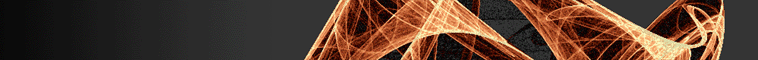| 1 |
The basic search on the main panel will look for words equal to, or starting with, the words you give.
It will return pages containing ALL of those words.
You can search for exact words using the Detailed Search form. Use any or all
of the boxes to specify how the search words should be combined.
|
| 2 |
You can choose whether or not your basic search should apply any constraints
(e.g. preferred collections or date ranges). If you select 'All Volumes',
no constraints will be applied. If you select 'Preferences', then the search will use
the constraints you specified in your previous Detailed Search (if you made one)
or your Personal Preference settings (if you did not).
|
| 3 |
The search engine currently accepts words of 2 letters or more.
|
| 4 |
Please be aware that searches for common words will take longer than for more carefully targeted words.
|
| 5 |
Words that are so common they appear on more than half of all pages will not return any pages at all.
|
| 6 |
If you use punctuation in a search word the results will be unpredictable. In some cases the search will
work correctly, but the refined search form may be filled in incorrectly when you go back to it.
|
| 7 |
The scanning process is good but not perfect. Occasional scanning errors may result in a word being
misspelled in the source file. For long words, especially unusual names, try searching
for part of the word rather than the whole word.
|
| 8 |
Your search terms are highlighted in the text using a different process to the
one that actually does your search. Occasionally, odd characters in the
display may prevent the search terms from being highlighted, especially if you
are viewing the Formatted Text. If you switch to the Plain Text view, you
will probably get the highlighting back. In either case, the terms should be
on the page somewhere, even if not highlighted.
|
| 9 |
You can use the drop down boxes on the main toolbar and on the Detailed Search page
to specify that a search should only look in the volumes currently on your Search/Browse Results list.
This is especially useful for searching within a single volume that you have picked out by Browsing
through the library contents.
|
| 10 |
This type of search will always return all the documents on your Results List, even if they do not contain
your search terms. This allows you to perform repeated searches on selected volumes without having to
recreate the starting list each time. Volumes that do not contain your search terms will be sorted
to the bottom of the list and marked as having 0 hits.
If you view such a volume the hit navigation buttons will not be displayed, although you will still be able to page
through the volume as normal.
|
| 11 |
A library angel search does not apply any of the constraints you defined on the
advanced search page, e.g. year range, series and collection limits.
|
| 12 |
The library angel gives you 10 pages chosen at random from the database. The
parapsychological evidence suggests that humans can influence random number
generators, and that psi effects are goal-driven. If you don't know how to
search for what you need, see what your library angel fetches for you.
|
| 13 |
Some volumes in series such as the JSPR cover more than one year. In this
case the year used for searching is the publication year for the volume,
i.e. the last year in the range covered by the volume.
|
| 14 |
You can leave either the 'from' or 'to' box blank, in which case it will search
all volumes from the given year onwards, or up to and including the given year, respectively.
If you leave both boxes blank it will search all years.
|
| 15 |
For most searches (all of the words, exact phrase, none of the words), pages
either fit the requirement or don't, so they all have the same significance.
The exception is when you specify an "any of the words" query - then
pages containing all of the words are marked as more significant than those
containing fewer. Volumes are sorted according to the significance of their
most significant pages.
|